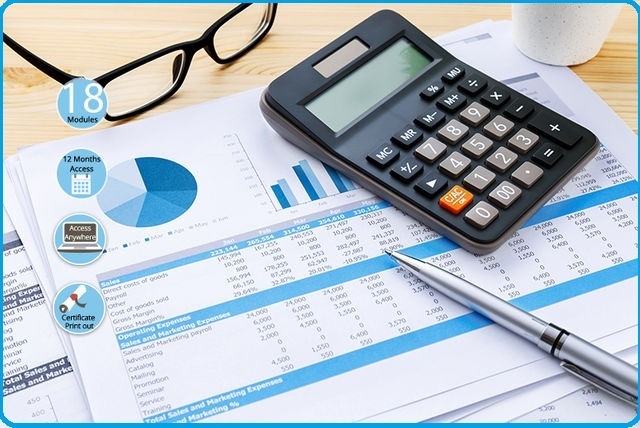Understanding the mechanics and application of book-keeping Designed to follow on from Level 1 and further your book-keeping knowledge. You will continue to learn manual book-keeping and increase software use to enable you to keep full and accurate accounting records either for your own business, or for any organization you work for And unlike other book-keeping courses, this one puts the Winway Training name on your CV as proof of your skills. The course is structured in two split categories and unlike some book-keeping courses, our flexibility, means you’re in charge of your progress.
The course leaves you with a handy workbook as a reference guide. Sage 50 is the most commonly used accountancy software in the UK. We aim to provide you with the skills for you to be able to supply accurate information to Management, in the appropriate way for your business.Practical Exercise
20 Hours
Anyone who wants to pursue a career in accountancy and for those who are already working in accountancy sector and want to enhance their existing skills set.
There are no prerequisites or entry requirements, as long as you want to get more experience in the field of Accountancy and Book-Keeping, this is the right place for you.
Entry Level Bookkeeper, Bookkeeper Assistant, Sales Ledger Clerk, Purchase Ledger Clerk, Accounts Payable Clerk, Accounts Receivable Clerk. In these roles, you could earn up to £25,000 per anum (source: reed.co.uk Salary Checker, 2014, UK Only)
Apps Developer
Informal assessment will take place through group discussion, class room activities, and questions and answers sessions as guided by your tutor. Course Completion Certificate awarded by Winway
Further discounts for upfront payment Installment also available